|
Delay in 1/100th of a second is used to control te speed of an animation.1/100th must pass before the display of the next image.the range that may be entered is 1 to 65535.
Loop is used to loop animated gifs.One causes it to go through one sequence.Zero causes it to go infinitely,and any other number causes it to repeat itself by that number.
You can specify an interlacing scheme for raw image formats.None is to select no interlace and is the default value.Line uses scanline interlacing,plane uses plane interlacing,and partition is like plane,except the different planes are saved as individual files.
|


 layer
layer
 histogram
histogram
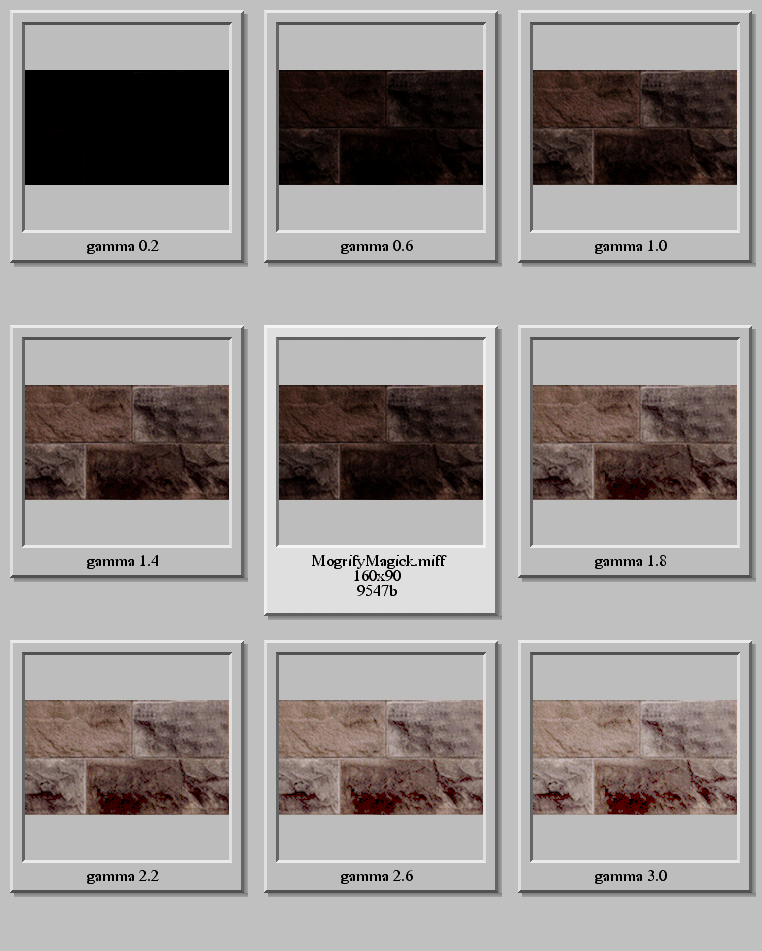 preview
preview


 layer
layer
 histogram
histogram
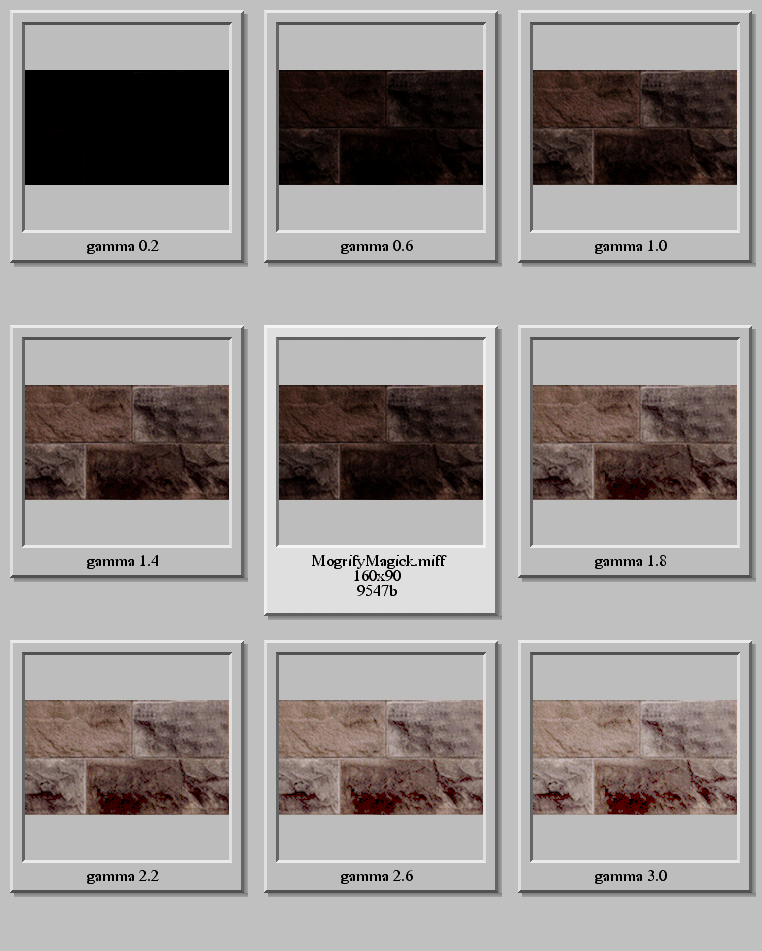 preview
preview